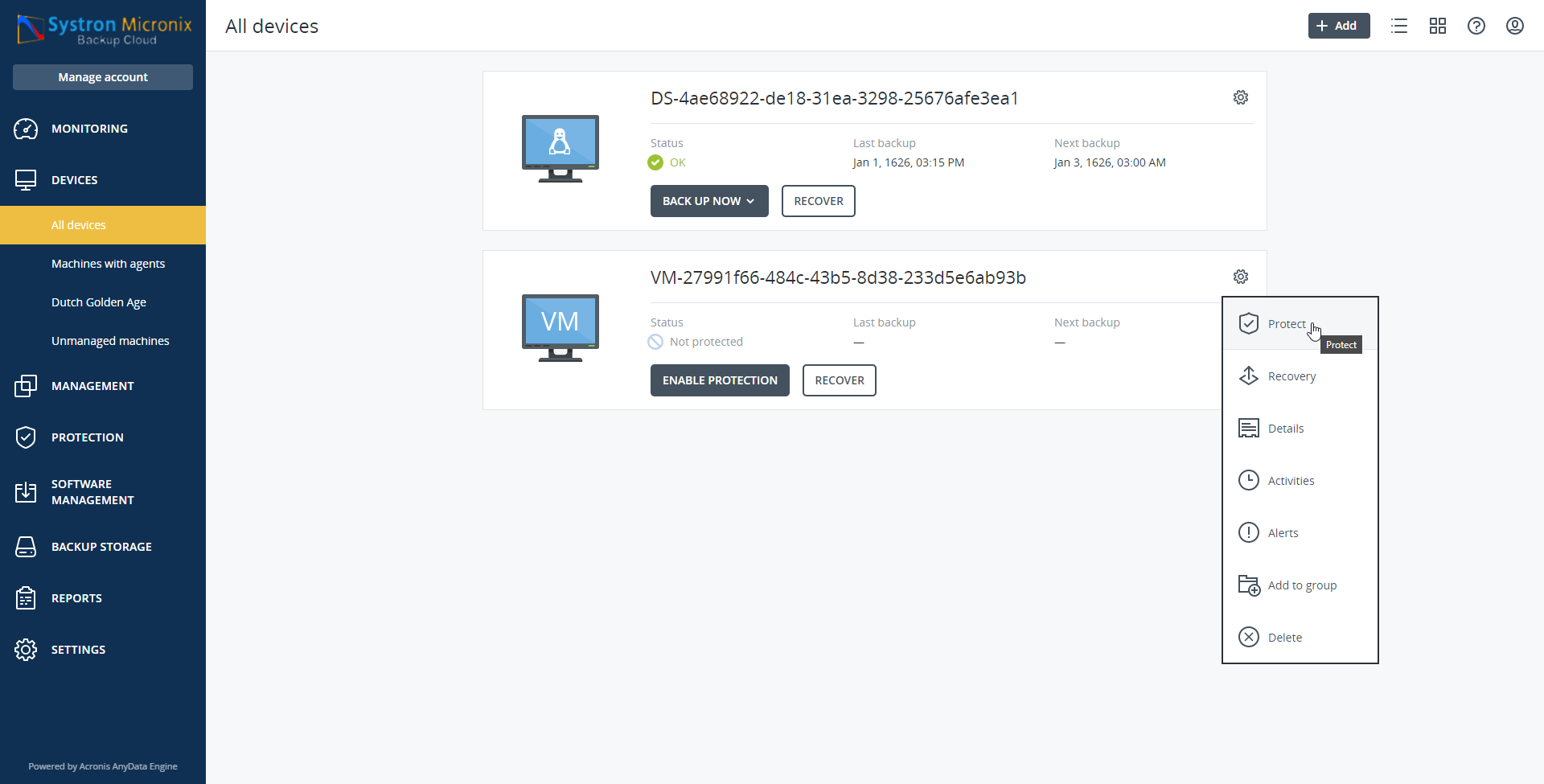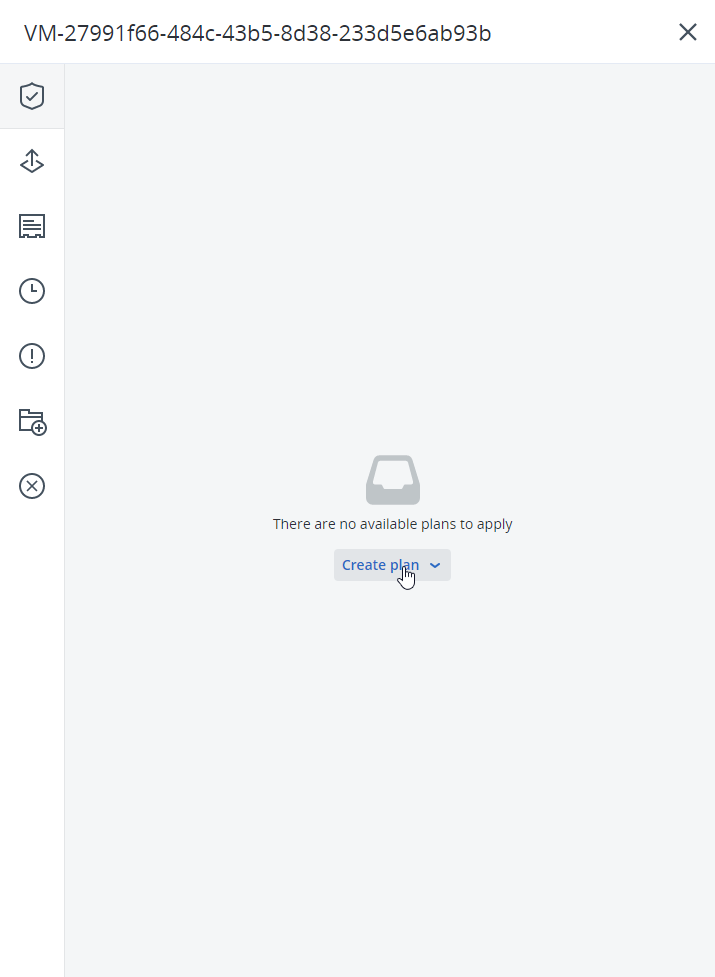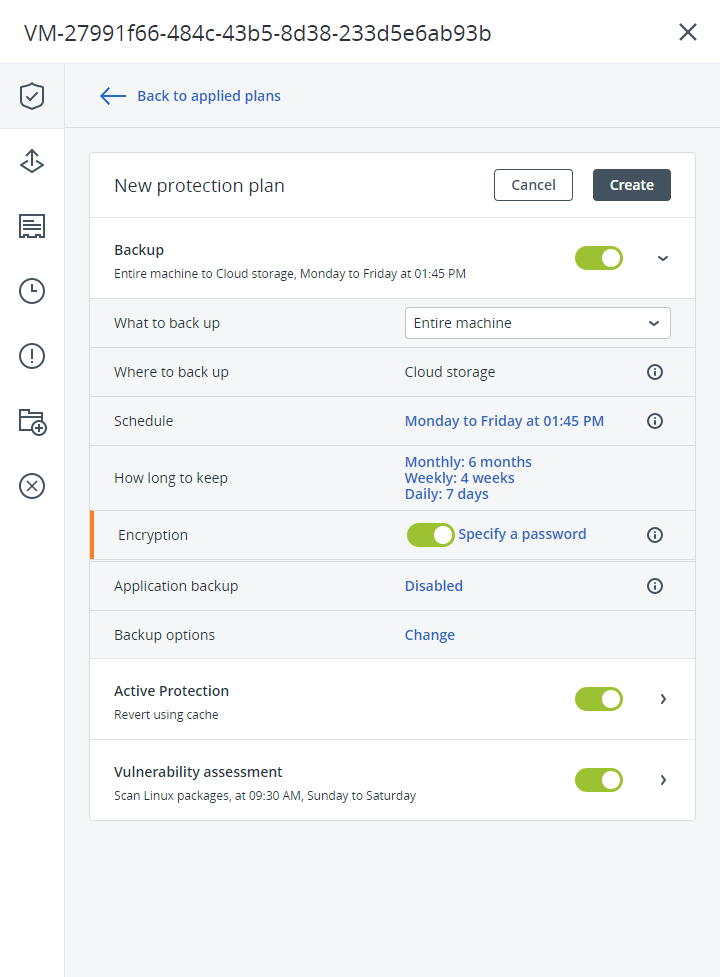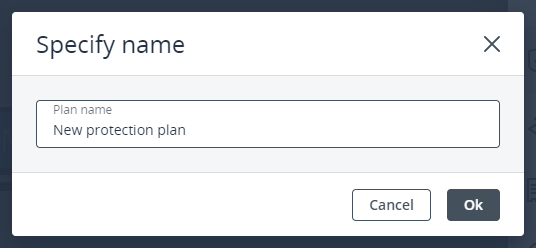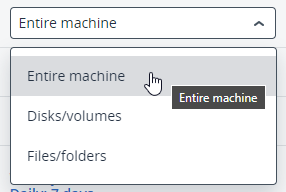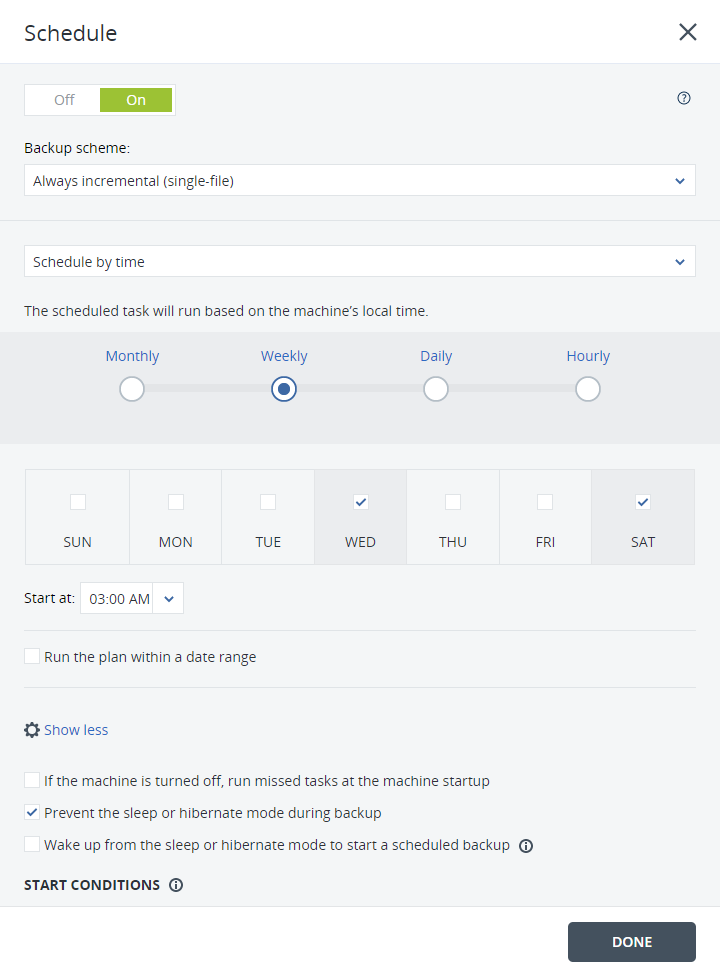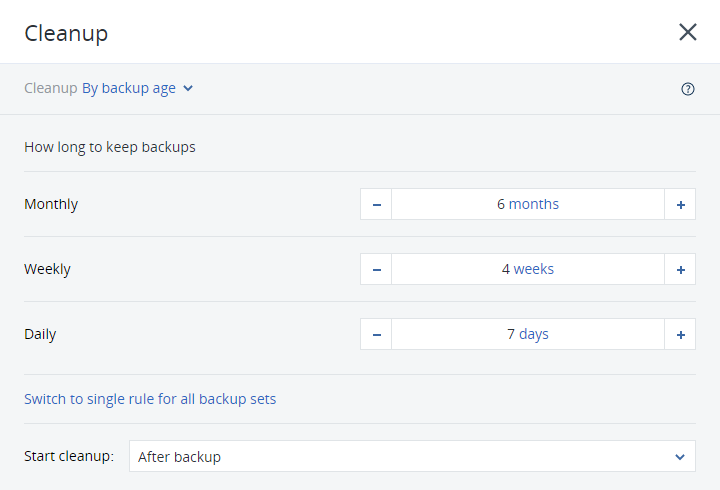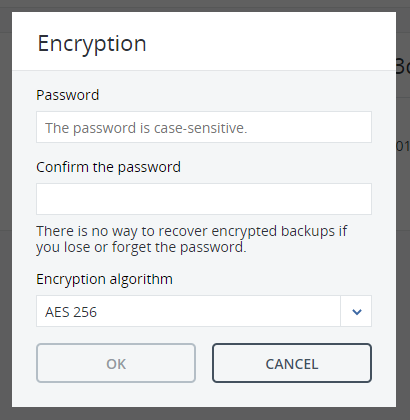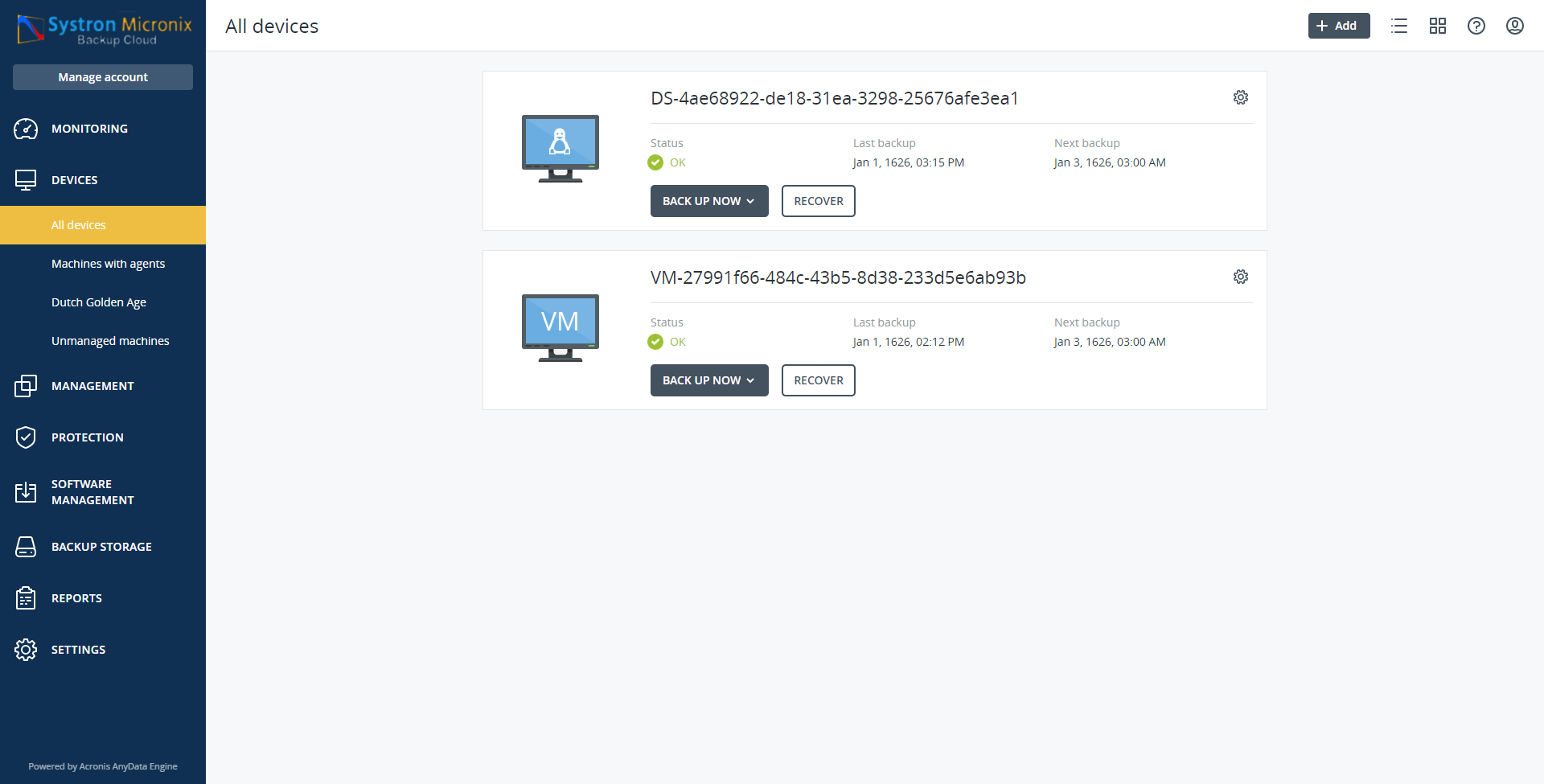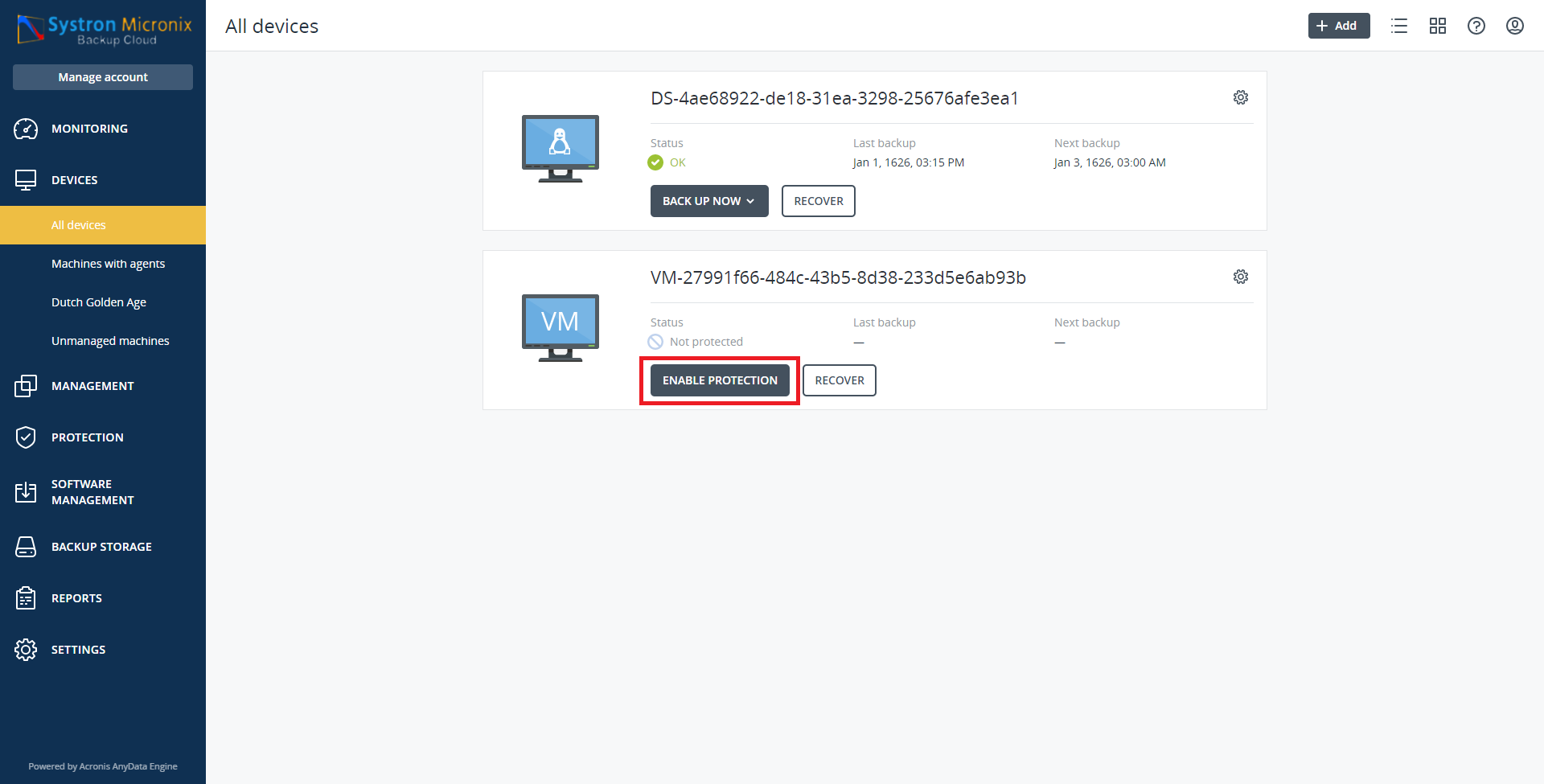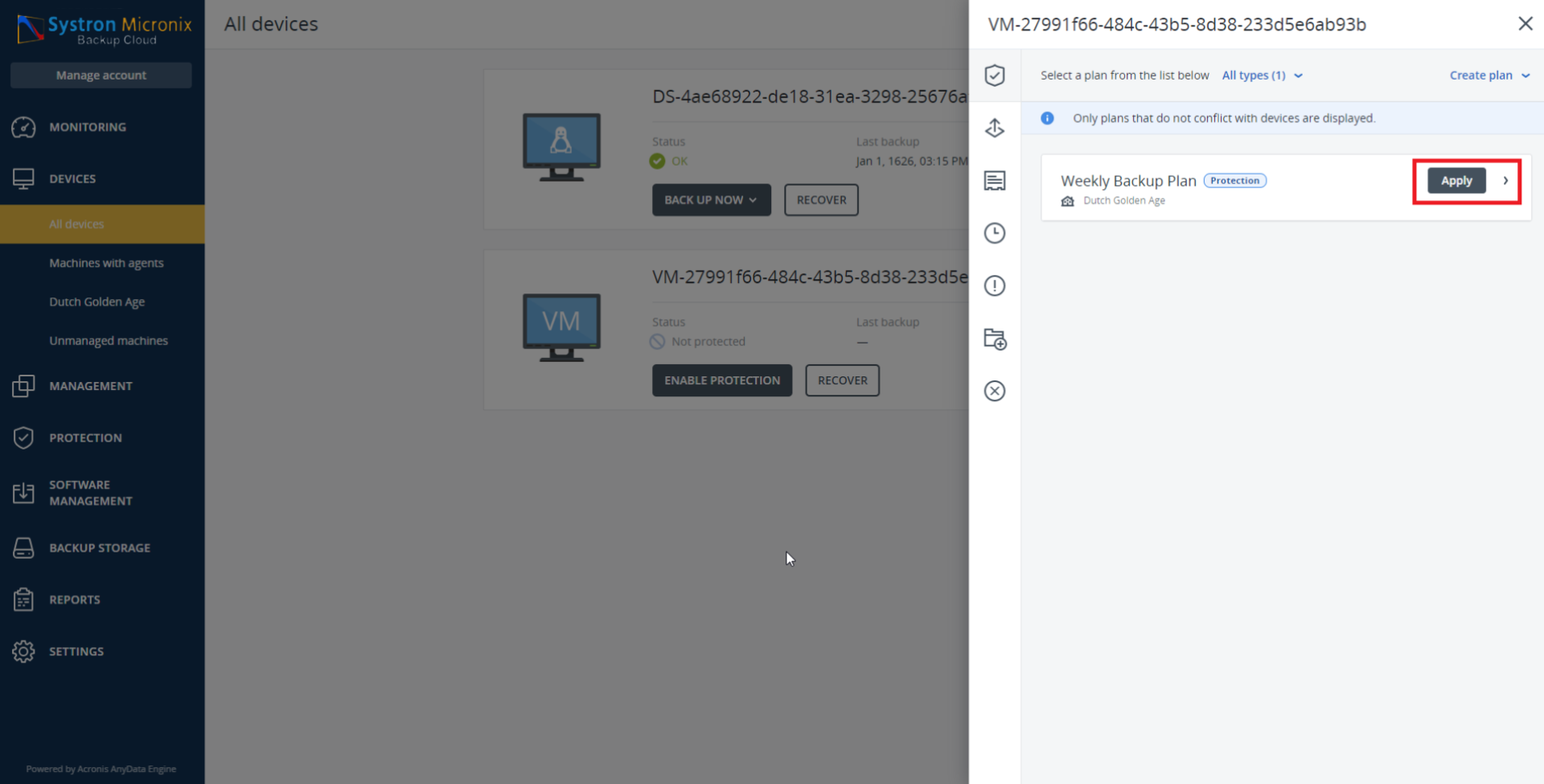The following options can be selected/edited.
| Field Name | Description | Snapshot |
|---|---|---|
| Name of protection plan |
Click the edit icon that appears when you hoover over the plan name to edit the name of the protection plan (here: New protection plan). |
|
| What to back up |
Select what you want to back up. |
|
| Where to back up |
Select Cloud storage as the destination where you want to back up. |
|
| Schedule |
By default, backups are performed on a daily basis, Monday to Friday. You can select the time to run the backup. If you want to change the backup frequency, move the slider, and then specify the backup schedule. |
|
| How long to keep |
Define the retention rule by selecting the cleanup scheme.
|
|
| Encryption |
It is recommended that you encrypt all backups that are stored in the cloud storage. To setup your encryption, you need to Specify a password. Encryption cannot be changed after creating the protection plan. Warning
There is no way to recover encrypted backups if you lose or forget the password. |
|
- The protection plan will be created for this machine.
Tip