How to unlock/reset 'sa' account and resetting the password.
1. Open SQL Server Configuration Manager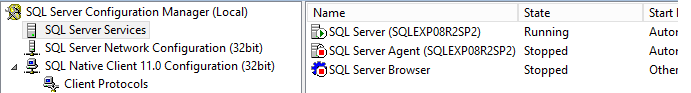
2. Select SQL Server Services -> 'SQL Server' service.
3. Right-click on 'SQL Server' service and click on "Startup Parameters" tab. For SQL 2008, server "Startup Parameters" are inside the Advanced tab.
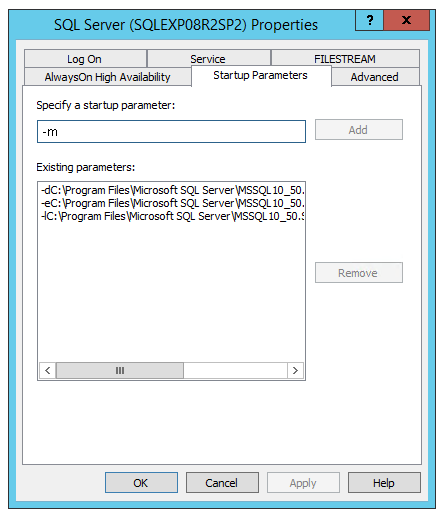
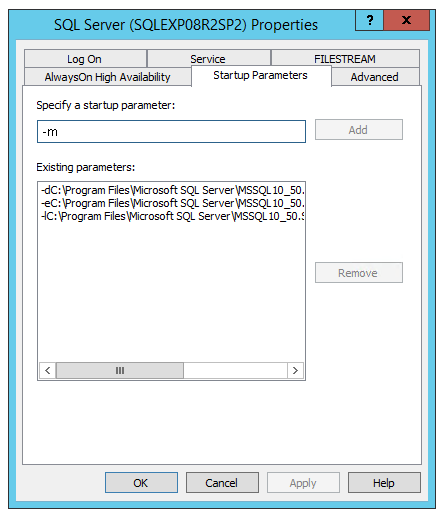
4. Add '-m' in startup parameters as shown above and click on 'Add'. This will put the SQL server into 'Single User Mode' and the local admin will have 'SuperUser' rights. For 2008, the server you have to add ':-m' in the last of the existing query.
5. Save the settings and Restart the service.
6. Now open the SQL Server Management Studio and connect to the database using 'Windows Authentication'.
7. Goto Security -> sa -> Right click and open properties.
8. Unlock the 'sa' account and reset the password to new password.
Its DONE!!
**Important: Now to switch back to 'Mixed User Mode' where you can access the database using 'sa' account, remove the '-m' from 'Startup Parameters' which we added in the above steps.

