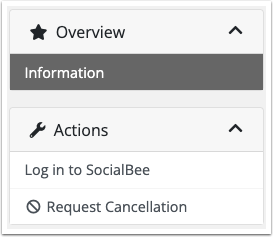Clients can log in to the SocialBee dashboard from the Systron Client Area.
There are two methods to log in:
Client Area Homepage
Click Manage in the SocialBee panel on the Client Area Homepage:
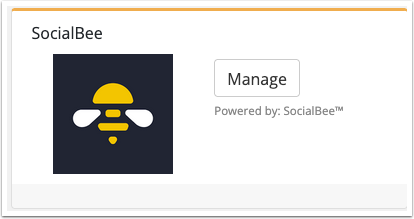
Product Details Page
In the Client Area:
1. Go to Services > My Services.
2. Click on the SocialBee product in the list:
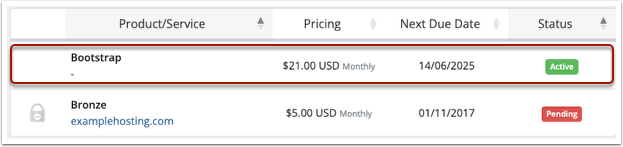
3. Click Log in to SocialBee in the Actions sidebar menu.